Ernie's Quick Stat and Combat Tracker Spreadsheet
Ernie's Quick Stat and Combat Tracker
I use an Excel spreadsheet to track stats for monsters and NPCs. This helps me keep track of stat blocks, names, locations, and most importantly combat. I also track a few other key bits of information in my tracker.
You may download the quick stat and combat tracker spreadsheet here. I recommend downloading it from Google Docs before you edit it. There are some nice sorting and filtering options enabled for Excel that will be stripped out if you edit it in Google Docs.
The tracker has several tabs. The ability to quickly search, sort and filter makes this a key tool when running each game. I no longer use a screen, just my laptop with this spreadsheet. There is less between me and the players and I can see more of the table. My ability to handle many combatants simultaneously is enhanced by this spreadsheet.
Stats and Combat Tracker.
I add a line for each monster. If there are two goblins in a room I have two rows. Occasionally I include a custom name for each monster \ NPC. I often include a room \ area number or description. Once this is set up, I only use the damage and condition columns during combat. The total damage taken is entered in column F (damage) the current HP is automatically calculated. Conditions (slowed, poisoned, prone) or other notes go in the condition column. Once a single template is set up its easy to copy and paste to replicate more.
Death Saves
In my game, death saves are made by the DM behind the screen. This heightens the drama and risk. Players have no idea where their companions stand and do not know when healing or aid
becomes critical.
I track when I give out inspiration to each player. This helps me ensure I am not inadvertently favoring or overlooking a particular player.
Please download the quick stat and combat tracker spreadsheet here. For a look at all of my publications please click here.



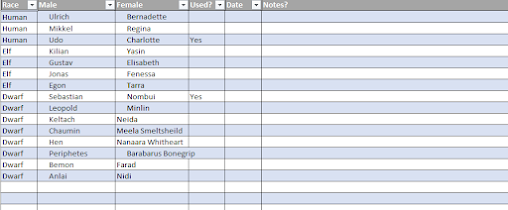




Comments
Post a Comment